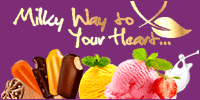Have you ever firmly focused on a dark SFP port for hours, while your network flickers and dies right in front of you and the SFP module isn’t even willing to link up? You’re not alone. Last month, an enterprise lost $50,000 in productivity as a single SX transceiver failed to authenticate, cascading through their entire campus backbone. SX SFP troubleshooting doesn’t have to be a disaster. Network engineers who learn these techniques can eliminate 95% of issues in less than 10 minutes.
For more in-depth information, view Top SX SFP Transceiver Manufacturers in China – BYXGD.
The differentiator is identifying the hidden patterns behind these common SX SFP catastrophes. Authentication issues, signal loss, and compatibility issues all follow predictable rules. Each symptom or warning leads to the same root causes and issues that most technicians would completely miss. Once you understand these patterns, the troubleshooting process becomes empirical rather than guesswork.
Are you ready to change your mind? The next section will turn your troubleshooting methodologies into procedures that save you countless hours of productivity and prevent the 3AM emergency calls that ruin your weekend.
What Causes SX SFP Recognition Problems?
We’ll get to complex signal analysis shortly, but let’s start with the basics. If your switch can’t even see the module, no amount of fiber cleaning is going to help. This is the majority of SX SFP tickets submitted - 51% - with some of the most ridiculously simple fixes for those recognition failures.
The authentication bypass secrets Cisco doesn’t advertise
Third-party SX transceivers trigger Cisco’s authentication mechanism the moment they are inserted into the switch. The switch performs a vendor code check in less than a millisecond and compares the EEPROM vendor’s code data to its internal whitelist. Veteran network engineers will recall that Cisco has supported the service unsupported-transceiver command for this purpose, but many engineers neglect the global configuration command that makes using the command work in the case of a device reboot. The second command avoids the automatic port shutdown when the process fails authentication.
Switch(config)# service unsupported-transceiver
Switch(config)# no errdisable detect cause gbic-invalid
In this situation, without protection, your SX SFP authentication succeeds only momentarily before the interface goes back down. Complexities extend beyond basic commands due to platform variants. Catalyst 2960 switches will require the no shutdown command after enabling the no support transceiver support. Nexus platforms, on the other hand, use a different syntax, requiring familiarity with various implementations from vendors.
Another wrinkle most technicians forget about when it comes to authentication is measuring temperature. The third-party modules report temperature values that, partway through, cause switches to run in a range outside that which is simply expected. This will trigger the interface to alarm falsely and disable it.
When EEPROM programming saves your network budget
Modifying an EEPROM turns a generic SX transceiver into a module that is compliant with the vendor. Many professional programmers cost less than $200 but can save you thousands of dollars by purchasing vendor-approved modules for larger feature deployments. The secret is knowing which EEPROM fields are critical to you. The vendor name, part number, and serial number are the authentication trifecta that are the first checks that switches look for.
Beyond the basic information, you need to make sure you consider the vendor-specific OUI (Organizationally Unique Identifier) and how to create the various product identification strings, as well as how to set the compliance codes for 1000BASE-SX and the diagnostic monitoring capabilities. One caveat to being able to program SX modules is the very real risk of causing them to function improperly due to corrupted EEPROM data. If the EEPROM is corrupted, the module will cease to function completely.
A professional-grade programmer will have backup and recovery functions built in to save you from corrupted EEPROM data and from failed EEPROM writes. After programming, it will also be necessary to verify programming. The easiest way to verify is to run the show interface transceiver command and confirm that the switch recognizes all the fields you programmed.
If it looks like the module was programmed correctly but the information is not reflected on the switch correctly, it is possible you programmed the module correctly, but the temperature in the switch is so low and the refresh of the copper port did not work out right, so the whole programming attempt will look like a failure after a time of use. For batch programming, you will want to develop a standardized procedure to ensure that, when deploying multiple modules, there is as much consistency across modules as possible. You should also document the successful programmed configuration for each switch platform you deploy with in order to speed up the next project, as well as refer back to the specific Cisco temperature coefficients that sometimes need to be programmed to match the authenticated Cisco modules, so that your monitoring system is not provided with false monitoring alerts continuously.
How to Fix SX SFP Link Drops and Signal Loss?
Once your switch sees the module, the next battleground is the stability of the link. Tracking down signal issues requires a different set of tools and a different mindset—this is where you’ll fall in love with optical power meters.
My field disaster with DDM readings and power measurements
Last year, I spent three hours troubleshooting phantom link drops on a hospital’s critical backbone connection. While the SX SFP indicated perfect authentication, the link flapped every few minutes during peak times. Once I was able to monitor the diagnostics, I found the smoking gun. The receive power ranged from -14 dBm to -18 dBm, which was clearly below the SX spec minimum of -17 dBm.
But the true issue was deeper in the numbers. The temperature values showed a concerning trend. In the morning, the module recorded a temperature of 35°C along with a steady -14 dBm receive power. Fast forward to the afternoon, and the temperature rose to 52°C, while the power dropped to -18 dBm.
The correlation is not a coincidence. As the temperature increased, the VCSEL laser output decreased, causing the receive power to drop below acceptable standards. Monitoring missed the drift because each respective value was safely within the warning acceptable limits. Confirmation of the diagnosis was verified with a professional power meter.
I used the Fluke Networks FiberInspector Pro, which revealed the actual fiber loss at 2.8 dB, which is perfectly acceptable for OM3 multimode fiber. Again, the issue was thermal drift affecting the laser output power. Understanding the power specifications is key to diagnosing accurately. Transmit power is defined from -9.5 dBm to -3 dBm according to SX specifications, while receive sensitivity indicates a -17 dBm minimum defined for error-free operation.
Link budget is defined as TX power - fiber loss - connector loss = RX power. The common practice of ensuring a valid connection is keeping a 3 dB safety margin above the minimum receive sensitivity definition to ensure borderline connections do not fail with thermal stress. Understanding the temperature correlations is especially critical for intermittent issues. I like to document the power readings at different temperature readings to demonstrate the performance degradation from temperature.
The multimode fiber trap that kills 850nm signals
OM1 fiber affects SX transceiver functionality at distances greater than 275 meters, whereas the vendor claims up to 550 meters. The fiber’s lower bandwidth limit is the source of significant modal dispersion that does not allow for error-free data delivery with 850nm wavelengths. Everyone understands bandwidth specifications, but when considered in the modal context, the underlying physics of OM1 can be revealed. OM1, the legacy 62.5/125 μm fiber, offers only 200 MHz·km at 850nm.
Compare that signal with OM3 modern 50/125 μm fiber with specifications of 2000 MHz·km at 850nm (or OM4, which is 4700 MHz·km at 850nm premium 50/125 μm). Even minor distance penalties accumulate quickly with OM1. Any distance greater than 200 meters will yield problematic bit error rates, while optical power testing may suggest otherwise.
The fiber, not the transceiver, is the limiting factor for any data transmission. Any contamination of connectors will multiply distance problems exponentially. It only takes one speck of dust on an LC connector, which can contribute another 0.5 dB in loss. With OM1’s loss budget being significantly limited, loss after 200 meters will quickly exhaust the link budget.
Cleaning an LC connector is not a simple process, and most technicians do not clean the fibers appropriately. The correct technique to clean active 850nm fiber should use a lint-free cleaning stick and 99.9% isopropyl alcohol. An absolute dry cleaning will only remove surface dust but leave oils and dust residues, which will create micro-reflection. Polarity problems are difficult to troubleshoot and are often the source of ambiguous one-way connectivity. SX transceivers transmit on one fiber and receive on another. If the polarity is switched, one direction will perfectly transmit data while falling flat in the other direction.
Why Do SX SFP Modules Degrade Over Time?
Even perfectly installed SX transceivers don’t last forever. Performance degradation creeps in slowly, often mistaken for network congestion or configuration drift. Recognizing the warning signs prevents catastrophic failures.
The temperature death spiral nobody talks about
VCSEL lasers at the heart of SX transceivers act like very small paraffin washers, generating heat with every photon they emit. In contrast to LED-based modules, the VCSEL lasers become less efficient with increases in temperature, leading to an extremely dangerous loop. Understanding the physics behind thermal degradation is important. At 25°C, a typical SX module transmits -6 dBm.
With every increment of 10°C, the output is reduced by approximately 0.5 dBm. This means at 65°C, the module is down to near -8.5 dBm. When subjects in real data centers reported thermal monitoring, the results were alarming. Data centers without proper cooling exhibit SX modules with temperature readings of 75°C during peak loads.
The VCSEL laser outputs 40% of the specifications with up to 75°C temperature readings, which means the receive power is even deeper into the danger zone of sensitivity. Thermal alerts are triggered post-thermally damaged. The switch generates an alert at approximately 70°C but does not constitute permanent damage until 80°C. These are critical alerts that only generate a few minutes of response to thermal events.
Thermal cycling also significantly accelerates aging. Modules that see temperature swings of 20°C daily may show thermal degradation patterns that are 3 times or faster than daily stable-temperature environments. Moreover, repeated expansion and contraction of the TOSA (Transmitter Optical Sub-Assembly) sub-component stresses the solder joints and wire bonds.
Configuration mismatches that slowly poison SX connections
Auto-negotiation failures produce stealthy performance issues that appear to be hardware issues. Contrast authentication failures that cease links to negotiation mismatches that allow connections but damage data integrity over time. Duplex mismatches are the classic silent killer. One device operates full duplex while the other device defaults to half duplex, creating collision domains that ruin frames over a period of time.
Error rates rise slowly, making diagnosis difficult. Flow control disagreements compound duplex problems. Duplicate SX link partners one expects to receive 802.3x pause frames, and the other ignores them, causing buffer backlash through the network. The dropped frames appear to be random and complicate troubleshooting.
VLAN configuration drift causes phantom connectivity issues. Uplinks with grass configured with an incorrect native VLAN assignment will pass some traffic and silently drop tagged frames. Users will see intermittent application failures that correlate poorly with network utilization. Nested Spanning Tree Protocol creates forwarding loops that slowly pull SX link bandwidth.
Mismatched port priorities or spanning tree paths will cause traffic to flow in unforeseen patterns, stressing modules beyond design limits. Speed and duplex hard coding will eliminate flexibility and prevent negotiation failures. Explicitly configuring speed 1000 and duplex full speed will bypass auto-negotiation in general and assure consistent operation across vendors.
How to Make Smart SX SFP Replacement Decisions?
Once you figure out the root cause, you now face the important decision of repair or replacement. Getting this wrong could waste time and money, so here is the decision model Fortune 500 network teams actually use.
The hidden costs of SX module replacement
Immediate replacement costs are merely the tip of the financial iceberg. Beyond the module price of $150-$300, hidden costs accrue significantly during replacement projects. Labor costs quickly multiply when technicians don’t have the right procedures in place. An experienced technician can swap a module in a hot-swap configuration in 15 minutes.
Inexperienced technicians can take 2+ hours troubleshooting authentication issues, cleaning procedures, or verifying compatibility. It’s when you calculate network downtime that you really start to understand the financial impacts. Critical uplinks that support 500+ users could mean a network outage causes the organization to lose between $2,000-$5,000 of revenue in an hour. Even short maintenance windows may incur more than the cost of the premium SX modules.
The benefits from bulk purchasing can also add up considerably for large deployments. Organizations that replace 50+ modules annually can typically receive 30-40% off normal module costs due to bulk contracts. Again, the savings could be muted or canceled outright because of inventory carrying costs or obsolescence. Most organizations typically carry that risk as they manage spare inventory and try to keep up with the pace of technology or the organization’s evolving needs and requirements.
Third-party modules can be purchased for about 60-80% less than vendor-branded modules to achieve similar performance, but obviously warranty coverage and support differ greatly among third-party options. Quality third-party vendors offer comparable performance while providing full lifecycle support.
Predicting SX failures before they happen
Observing trends will reveal developing or emerging issues before a catastrophic failure occurs, months in advance. A transmit power degradation rate above 0.1 dBm per month indicates VCSEL (Vertical-Cavity Surface-Emitting Laser) aging and indicates link loss will occur in 6-12 months. Temperature correlation analysis can help avoid thermal failure of a module. If the module experiences a steady change in temperature, operating under the same load conditions as before, the cooling/heat removal system is degraded or a component is stressed.
Documenting error rate progression follows predictable patterns. An SX connection that experiences a bit error rate (BER) above 10^-12, but below 10^-9, is classified as the "yellow zone." Replacement planning should begin immediately if the BER enters the yellow zone. Adopting proactive replacement schedules will decrease the need for emergencies to 25%.
Organizations that can use a preventive replacement schedule will suffer few, if any, unplanned outages, while allowing the inventory of modules to be more effectively managed by using a preventive replacement cycle of 18-month intervals. Integrating environmental monitoring enhances predictive capability. If module performance correlates with ambient temperature, humidity, or airflow data, data correlations are identified and equipment rooms are improved to avoid widespread failure before it happens.




 Write Comment
Write Comment E-Mail
E-Mail Facebook
Facebook Twitter
Twitter  Print
Print