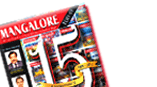
WhatsApp now lets you create and send Avatars
Mangalore Today News Network
New Delhi, Dec 07, 2022: WhatsApp keeps rolling out new features to the platform and the latest one is the ability to create Avatars. The platform says that Avatars will help people convey their emotions and feelings in a better way. One can create their own Avatar on the messaging app and even use any one of 36 custom stickers provided by the company.
WhatsApp has confirmed in a blog post that it will keep adding more style enhancements in the app. These include lighting, shading, hairstyle textures, and more. The company has already started pushing out the update to all the devices, which means that the feature should reach everyone in the coming days.
"We’re bringing avatars to WhatsApp! Now you can use your avatar as a sticker in chats. More styles coming soon across all our apps," Meta’s CEO Mark Zuckerberg announced on Facebook.
How to create and send Avatars on WhatsApp?
Method 1:
If a user shares an Avatar on chat, then people can simply tap on it to access the feature, instead of searching for in the settings section. The app will display all the details about the new feature and you then need to tap on Get Started button, which will be located at the bottom side of the messaging app. You will then get an option to choose skin tone for your Avatar. People will also be able to customize their Avatar with hairstyles, outfits and other things.
Method 2:
The feature is visible in the Settings section of the messaging app. People just need to go to WhatsApp’s Settings menu > Tap on Avatar > Create Your Avatar. You will then get some of the personalized options to create Avatar. You just need to complete the steps for it and then tap on “Done” button finish the process of creating an Avatar. You will find Avatar section in the emoji section of any chat.
Currently, the app only shows emojis, GIFs, and Stickers in the app. Now, people will be able to share Avatars too.
Is it possible to use Avatar as profile picture on WhatsApp?
WhatsApp will also give you the option to set your Avatar as a profile picture. People just need to go to Settings > Profile photo > Edit > Edit > tap on Use Avatar.
Courtesy: India Today